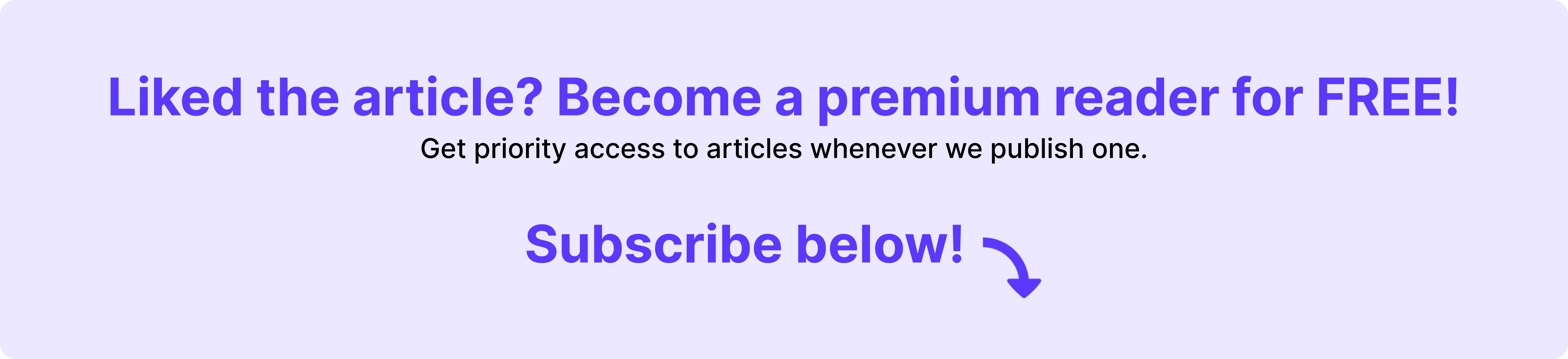When applying for a job, students may spend countless hours organising their personal information and resumes, crafting cover letters and preparing for interviews. But what if your well-made resume is not even viewed by a human in the first place?
Top businesses hire for many positions at once and receive hundreds of applicants for each opportunity. Because it is now simpler than ever to apply for a job online, many of these individuals are unqualified and apply for the sake of applying. And it is not always possible for a human to go through all the applications and select the most relevant ones. This is where the ATS comes into play.
If you're applying to a job board or by email, chances are it goes through an ATS before it gets to a real human.

An applicant tracking system (ATS) is a software program that automates the application process by assisting hiring managers in reviewing potential candidates’ qualifications and relevant experience. In this article, you’ll learn about what an ATS is and how it works, as well as some tips to beat the ATS and get shortlisted. Keep reading to discover more!
What is an ATS?
An Applicant Tracking System (ATS) is a software program that automates the application process by assisting hiring managers in reviewing potential candidates’ qualifications and relevant experience. The ATS may be used to manage applications for all types of job openings, including job interviews.
ATS software programs are typically web-based and feature a structured structure designed to help recruiters organize a candidate's information and applications more effectively. The software may track the status of each submission and allow the recruiter to track which applications have been approved, pending further review, or returned for additional consideration.
How Does an ATS Work?
There are two types of applicant tracking systems. One of them is used by employers to store the resumes of potential candidates, while the other type of applicant tracking system is used by job recruiters. As a candidate, you will be asked to create an online resume or upload a pre-existing one. Your resume will then be submitted to the ATS of the business where you are applying. The system will then scan your resume to look for words, phrases, skills and experience that are relevant to the job. The system will then rank your resume based on how well it matches the job’s requirements. This will be determined by the relevance of your experience and the number of matches you.
Your application tracking system should include the following features:
- Online application form
- Contact information including name, email, and mailing address
- Experience requirements such as type, level, and description
- Minimum qualifications such as education, skills, and experience
- Eligibility requirements such as minimum score on an entrance exam, evidence of past employment, and verification of other required information
- Position you wish to apply to, along with the deadline
Now let's look at how the ATS works...
The Applicant Tracking Systems are primarily used for filtering out the most relevant candidates for a particular job. What if a sales guy applies for an SDE role at Uber? The ATS would immediately reject it as the resume of a sales executive may not contain keywords specific to software development.
The Applicant Tracking System scans your entire resume and crawls the keywords from your document. After crawling the keywords from the document, it matches them with the keywords of the company's job description and generates an automated ranking based on a number of matches. Keywords may include tools and technologies you have worked with, what skills you have mentioned, metrics (although metrics are not considered deeply) and several action verbs.
After the keyword matching is done, the final list of candidates with the most relevance according to the keywords mentioned in their resumes will be filtered out and sent for further interview rounds. In some cases, after the ATS scan, the recruiters jump in to scan the filtered resumes manually.
By now you might have understood how an ATS works? Now let's look at how you can beat the ATS screening while applying for top jobs.
How to beat the ATS?
1. Use a standard template
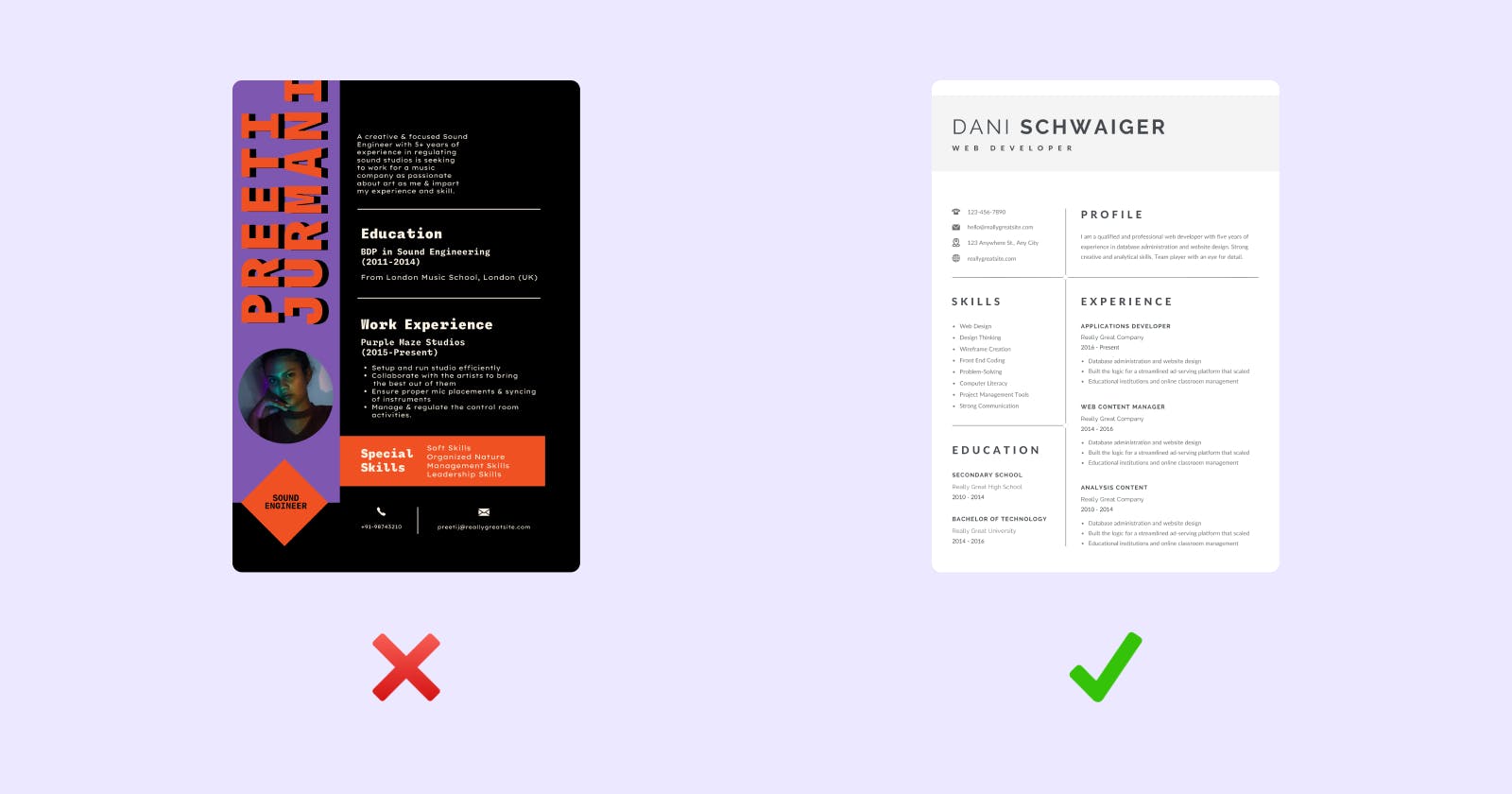
The ATS scans the text in your resume and we recommend you to use standard templates as much as possible. Even though the ATS softwares have advanced functionalities nowadays, but it is a safe bet to maintain a one-column resume so that the content in your resume is scanned without much hassle.
2. Avoid fancy fonts
The use of fancy fonts affects your chances of going past the ATS screening round. I have seen many candidates use unofficial fonts which are not easily recognized by Google or an ATS software and hence the software is not able to parse the document properly. In that case, no keywords will get crawled and you will be ranked much lower as compared to other applicants.
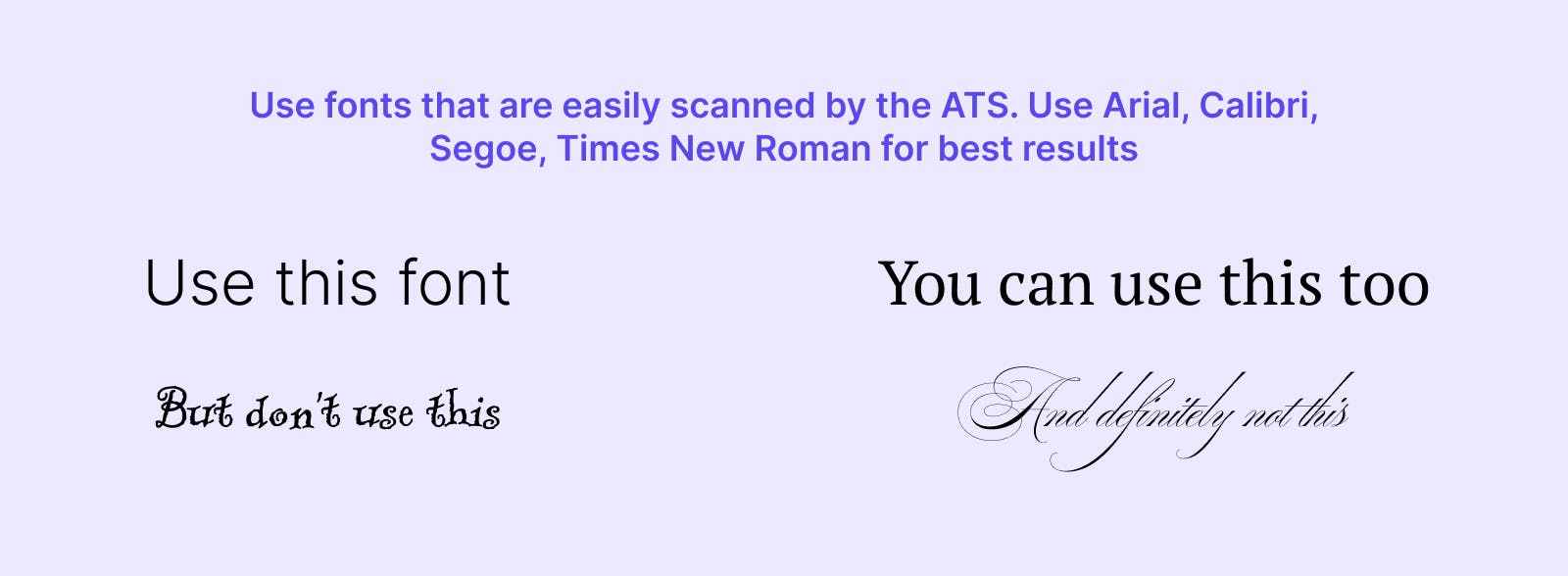
3. Add appropriate keywords
For a Senior Developer's role, you stand no chance if you include keywords only related to sales, design and other inappropriate positions. Use relevant keywords which go in line with the job role you are applying for.
Tip: To know which keywords to include, just go through the job description of the position you are applying for and note down the keywords like tools, hard skills and soft skills. Mention them in your resume.
4. Avoid keyword stuffing
Use of relevant keywords will help your chances of getting past the ATS scan, that's for sure. But be careful while you include the keywords. Excessive use of the same keyword will also get detected by the ATS and you may not make it past the screening round. Even if you make it past the ATS scan, when it reaches the hands of a recruiter, you'll be rejected straightaway.
5. Maintain consistency in formatting
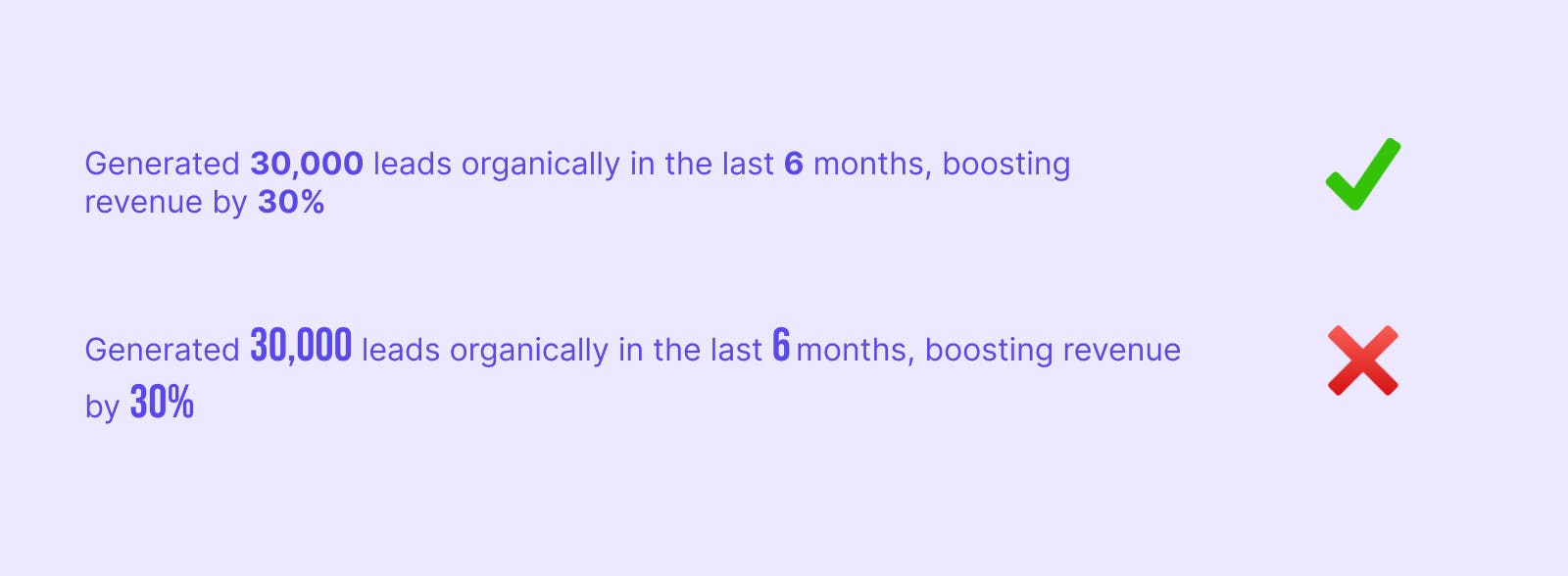
Just because you are mentioning keywords, don't try to make them look different. You can write the keywords and action verbs in bold, but don't use a different font for singling them out. The same goes for font size. If your text size is 14px, make sure it is 14px throughout, apart from headings and sub-headings. Don't increase the font size of keywords to make them eye-catching.