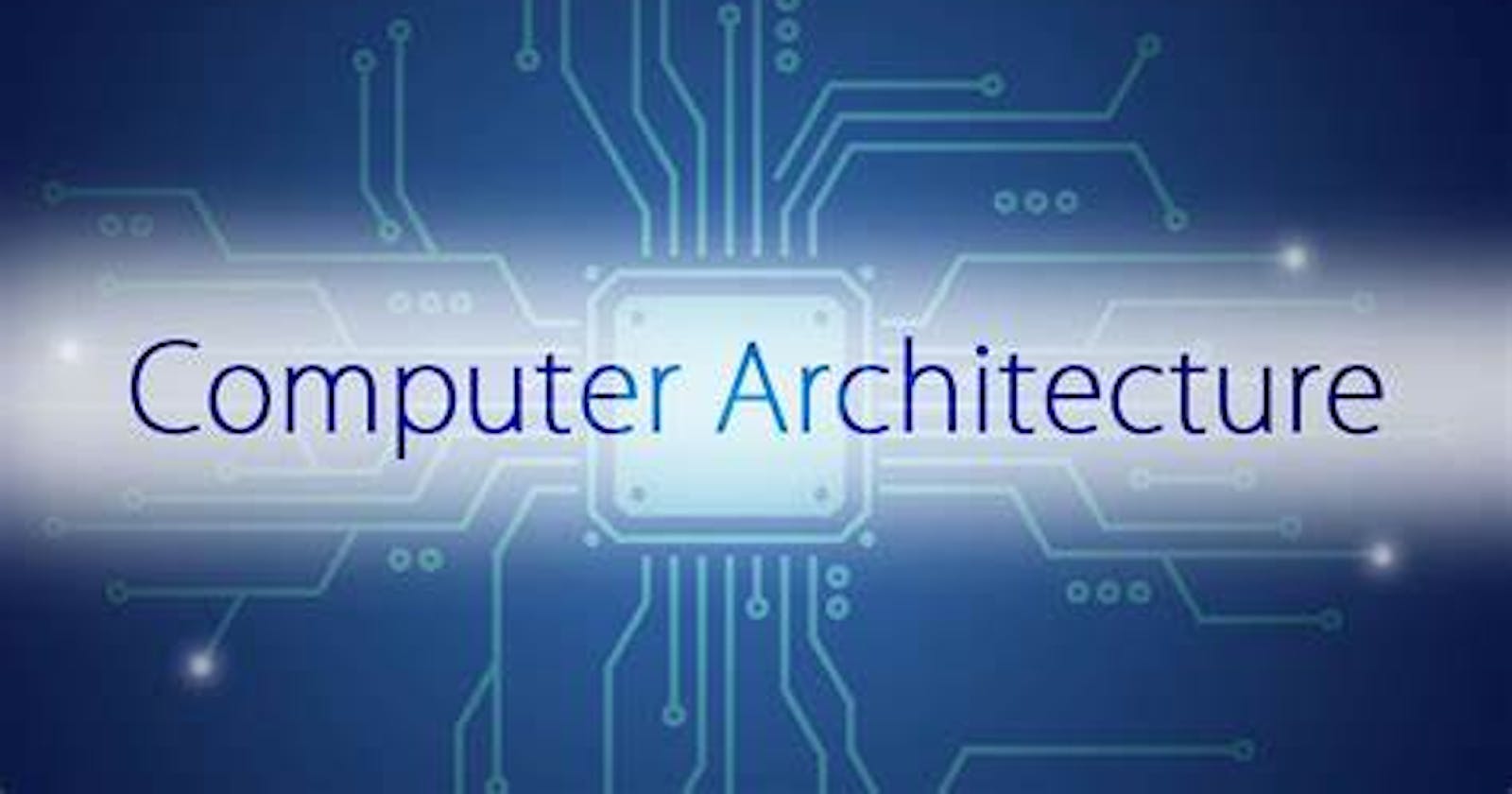Computer Architecture is the foundational blueprint that governs the design and functionality of digital computers. It encompasses the organization and interconnection of various hardware components, defining how a computer system processes and stores information. Delving into the realm of computer architecture unveils the intricate orchestration of hardware elements that enables the digital world we inhabit.
Understanding Computer Architecture
At its core, computer architecture is the conceptual framework outlining the structure and functionality of a computer system. It involves the arrangement and interaction of key components, such as the central processing unit (CPU), memory, input/output devices, and the system bus. The overarching goal is to create an efficient and effective infrastructure for executing instructions and manipulating data.
Key Components of Computer Architecture
1. Central Processing Unit (CPU):
The CPU is the brain of the computer, responsible for executing instructions. It consists of an arithmetic logic unit (ALU) that performs mathematical and logical operations, a control unit that manages the flow of data within the CPU, and registers for temporary data storage.
2. Memory:
Memory, also known as RAM (Random Access Memory), serves as a temporary storage location for data and instructions that the CPU is actively using. It is volatile, meaning its contents are lost when the power is turned off. Secondary storage devices, such as hard drives and solid-state drives, provide non-volatile storage for long-term data retention.
3. Input/Output Devices:
Input devices (e.g., keyboards, mice) allow users to interact with the computer, while output devices (e.g., monitors, printers) display information or produce results. The communication between these devices and the CPU is facilitated by the input/output subsystem.
4. System Bus:
The system bus acts as the communication highway, enabling data transfer between the CPU, memory, and other peripheral devices. It consists of address buses, data buses, and control buses that facilitate the exchange of information within the computer system.
5. Cache Memory:
Cache memory is a smaller, high-speed type of memory that sits between the CPU and main memory. It stores frequently accessed data and instructions to expedite the retrieval process, enhancing overall system performance.
Instruction Execution Cycle
The execution of instructions within a computer system follows a cyclical pattern known as the instruction execution cycle. This cycle comprises the following steps:
Fetch: The CPU retrieves the next instruction from memory.
Decode: The control unit interprets the instruction, determining the operation to be performed.
Execute: The ALU carries out the specified operation, such as arithmetic calculations or logical comparisons.
Store: The results are stored in memory or registers, depending on the nature of the operation.
This cycle repeats continuously, allowing the computer to execute a sequence of instructions and perform complex tasks.
Types of Computer Architectures
1. Von Neumann Architecture:
Proposed by John von Neumann, this architecture features a single memory unit for both data and instructions. The CPU fetches and processes instructions sequentially, making it the foundation for most modern computers.
2. Harvard Architecture:
In this architecture, separate memory units are used for data and instructions, allowing simultaneous access to both. This can enhance performance, especially in scenarios where data and instructions are accessed concurrently.
3. CISC (Complex Instruction Set Computing) and RISC (Reduced Instruction Set Computing):
These are two contrasting approaches to instruction set design. CISC processors have a large set of complex instructions, while RISC processors focus on a smaller set of simpler instructions, aiming for faster execution.
Challenges and Advancements
Advancements in technology continually shape the landscape of computer architecture. Challenges such as power consumption, heat dissipation, and the need for increased processing speed drive innovations like multi-core processors, parallel computing, and specialized accelerators (e.g., GPUs for graphics processing).
Conclusion
Computer architecture is the cornerstone of modern computing, providing the structural framework for the digital devices that permeate our daily lives. From the intricate dance of electrons within the CPU to the seamless interaction between hardware and software, the world of computer architecture is a testament to the ingenuity and innovation that drives the evolution of technology. As we look toward the future, the ongoing quest for more powerful, energy-efficient, and versatile computer architectures continues to shape the landscape of computing and propel us into new realms of possibility.